117
LinkedIn Marketing Tips, Strategies & Techniques
If you are looking to leverage LinkedIn for your business, you are going to love this power packed list of tips, strategies and techniques to help you gain more leads and sales on LinkedIn.
This list contains 117 ways to make the most of LinkedIn and will assist you in growing your profile and business at the same time.
And I have separated all the tips into sections so you can quickly access the information that suits your needs best.
So, if you are ready, dive in.

Connect With Me
Hi, don't forget to click the button below to connect with me on LinkedIn.
Profile Optimisation Tips That Lead To Sales

Your personal profile remains one of the most valuable pages for your business because people buy from those who they know like and trust. In this section we cover the basics of setting up a profile geared for lead generation.
Personal Profile URL
Many people don't know that you can alter your personal LinkedIn profile link to make it both shorter and more easily shared.
To do this click the edit button on your profile:

Once there you will open up a second window.

Click that button and you will go to a second screen, click the link at the top to then go to your editing page.

By adding your Keyword in your url you will stand a better chance of being found in searches but also you stand out when you share you url to others.
And if you want to connect with me on LinkedIn click here
Professional photo
It goes without saying that if you really want to create an impact on LinkedIn you really do need a professional photo for your profile.
That being said, if you haven't got the budget the following articles are useful:
5 Tips For Picking The Right LinkedIn Profile Picture
How To Take And Choose A Professional Photo For LinkedIn
Keyword Focused Bio Headline
The bio section of your profile is perfect to tell people what you can do for them and it is here that you need to provide clarity, combined with a bit of personality and the keywords that fit your services best.
And my friend Dan Smith achieves this balance perfectly.

Dan uses a great headline that has the question "Do you want to WIN at LinkedIn" but he also uses keywords such as LinkedIn coaching and LinkedIn Training.
So, how do you find the right keywords for your industry?
Well, one of the best ways I have found is to go to the jobs section of LinkedIn and place your broad industry into the search bar.

From here you will be able to see the keywords being used to hire people like you.
This works for those who run their own businesses and those who are looking for work/ looking to be hired.
Use numbers In Your Bio
Numbers in headlines has long been an established part of any copywriters tool box.
Numbers work because we associate the best with numbers and list articles are a great example of this.
But the questions is, how can you use them for LinkedIn?
Social Media Expert Dan Knowlton does this with his bio.

Dan adds the words 'Top 100 Influencer" to his bio headline and it immediately grabs your attention.
You can equally use things such as 'responsible for xyz sales' or 'served xyz number of clients since (insert year)'.
Numbers act as social proof and by adding them into your profile you will be able to quickly tell people why connecting with you with you is a great thing to do.
Use First Person Speech
This one is really simple, when describing yourself in your bio make sure you use first person speech.
First person: "I am a passionate SEO professional having worked in the industry for over 14 years"
Third person: "Andrew is a passionate SEO professional who has worked in the industry for over 14 years".
In addition use words such as I and You in the bio to build rapport with the reader, you want your reading your bio to feel like a conversation they are having with you.
Search For Jobs
Although this is not profile optimisation, it is certainly is a fast way to get the most out of your profile.
LinkedIn is a powerful search engine for careers that also allows you to send your CV and your profile to companies.
To access this go to the search bar and type jobs and your industry.

Once you find a job you like, click on apply to access the upload your CV and apply directly from LinkedIn.
You will be able to share your profile with the job poster and also take advantage of the LinkedIn Easy Apply function

When you click on the Easy Apply button you will be taken to a new page which allows you to apply for a job in seconds.
Show Your Certifications And Accomplishments

This is a relatively simple yet massively overlooked aspect of LinkedIn marketing.
A complete section of your bio allows you to place your test scores and accomplishments, don't forget to fill this section in as it shows your dedication to learning your craft/ self improvement.
Include Your Past Roles
One of my greatest annoyances is where people who join LinkedIn only place their last few years of job history on their profile.
It as if they suddenly became a CEO overnight.
The past roles act as a timeline, it shows the roles you undertook which eventually lead to you being where you are.
Not only does this create trust with a profile, it also shows you have experience, so make sure you add your past roles in (feel free to leave your job as a paperboy or girl out).
Don't Have Numerous Current Roles
There is a growing trend on LinkedIn to list numerous roles as your current ones and this is particularly common as a freelancer.
What it tells people is that your focus is split and even worse, that you might have financial issues and need several jobs at once.
Simply list one role even if you have several, Brian Dean shows how you should do this on your profile.

Add Media To Your Profile
This is a really interesting method to use to gain more traction on your profiles and one that I only recently discovered when I saw the profile of Josh Steimle.

LinkedIn allows you to add media links to your about section and this is a great way to drive traffic from your LinkedIn to your website.
To do this click on your about page and add the links from there.
LinkedIn will pull the featured image from that page as the image for your link so make sure your website featured image is a good one.
Use A Custom Made Header
Custom headers are the billboard of your profiles and you can use them to speak volumes about your business or personality.
LinkedIn trainer Sam Rathling has a superb custom made header.

Sam has used white space really effectively because the message and more buttons stand out and look part of her header photo.
In addition look at her use of words in the image that show what she does and a photo of her teaching at an event.
Some tips:
- Show yourself in action at work if you can.
- Consider the use of white space to allow your message button to stand out.
- Use images of your company logo and text that shows what you do.
Add Your Website Landing Pages To Your Bio
Most people do not know that you can add up to 3 web addresses into your contact information. This is really useful to showcase pages that have lead magnets on them or even your case study pages.
These links sit in your contact information.

From here click the link and it opens up your contact box.

You can add your links by clicking the pen icon in the corner.
In my example I have listed my website, my free growth consultation and my free course, I have converted several people using this method from LinkedIn in the last few months alone, so give it a try.
How To Grow Your Connections Quickly
Personalise Your Connection Requests
Growing your connections is an important way to increase your network on LinkedIn and that is essential if you want to increase your leads, sales and job opportunities.
And one of the most effective ways is to personalise your connections.

You can do this when you click on connect and press the 'add a note' button.
It doesn't have to be long, just take some time to read their profile and add some personal details.
Even just a note saying "Hi I found your profile and we have some shared interests and I think it might be great to connect. How are things going at (insert company name)?".
All the note does is jump start the conversation and that is important because conversations lead to better quality connections.
Use The Mobile App To Add Connections Faster
One of the biggest problems I hear people say when it comes to growing their connections is the lack of time.
Well, the LinkedIN mobile app allows for you to network wherever you are. So, my top tip is to simply add connections when you are sitting down and NOT working.
So, if you are in the bathroom, watching Netflix or stood in the queue at the supermarket, whip out your mobile and add a few people to your network.
This really does add up quickly.
Set Connection Goals
One of the best ways to increase your connections is to be accountable and one way to do this is to set connection goals.
Try having a league table up in your office and set a minimum of 10 connections per week. Make it fun with the winner getting a small prize like a bottle of wine or the loser having to make the tea and coffee for everyone next week.
If you are a freelancer or self employed you can set up a LinkedIN, Facebook or other message group with a few people to challenge each other.
Add Your Profile Link To Your Emails

Add your LinkedIn connection to your email signature to grow your connections faster.
We all send a lot of emails during our daily lives and this simple method really works. My personal choice for email signatures is to use Wisestamp but there are a wide range out there to choose from.
Use The Search Bar To Identify The Right Prospects
LinkedIn has one of the best search functions of any platform so why not make use of this to identify the right people to connect with.
To start, review who the last 10 people that purchased from you were and list their job titles/roles.
Next, head over the search bar on LinkedIn and type their role in and repeat the following process for each one.

Click the connections to filter by 2nd and 3rd level connections.
This will bring up a list of people you aren't on a 1 st level connection with and from there you can add them.
Create Viral Content
Going viral on LinkedIn is not as easy as it sounds but if this happens for you then great.
I have had several posts that have done very well but most viral style posts I have seen or encountered tend to be shocking, inspirational or go against traditional thinking.
Here is an example of a recent post of mine that did well.

The key to virality is making it valuable.
I once wrote a post about my exhaust falling off and that gained over 100,000 post views, yet the one above based on SEO gained me numerous leads and high quality connections requests.
So, while going viral is great it is not useful if it doesn't bring you closer to your goals.
To learn more about the process of going viral I suggest checking out the resources of Professor Jonah Berger who has a scientifically backed formula for virality called STEPPS.
Further reading on going viral:
https://zoogly.co.uk/business-go-viral/
Solve Problems
People love it when you can solve a problem for them and there is no better way to connect with a person than to solve their issues.
To do this, one of the best ways is to spot typos on websites.
My suggestion is simple, go to the website of the companies you would love as clients and look through their site for a typo, then head to the search bar and look for people that work for the company, connect with the ideal prospect for you and then send them a note with your connection request.
In the note tell them about the typo and you are certain to get a connection and likely to get a reply.
Add People Nearby

This is a great tool from LinkedIn that you can use at networking events and meetings.
If you open your mobile LinkedIn app and click on the connections field (the one with the icon of two heads) you will see at the top of your page the find nearby button.
Make sure the other people nearby have their find nearby pages open and you can add them easily.
Comment on Industry Leaders Posts
While you won't be able to connect with industry thought leaders easily, you can follow them and when you follow them you can add value to their posts by commenting on them.
People love to have comments on their posts and if you create a comment that educates others they will thank you for it and also follow/ connect with you.
And if you are lucky you might even get a reply or connection request from the thought leader.
Add Those That Look at Your Profile

People look at other peoples profiles all the time but unlike Facebook, LinkedIn is a bit like a 'game of knock and run'.
When they look at you, they leave a trail in your 'who viewed your profile section'.
So, make sure you visit this part of LinkedIn regularly and add those who have looked at you who are relevant to your business goals.
This might seem too basic of a plan, but you will be surprised how many people are afraid to connect unless they know the person, so reach out first and you will be surprised at how effective this process is.
Create Your Dream 100 List
This is not really a LinkedIn technique but more of a career or business growth technique.
It was created by the late Chet Holmes who was one of the worlds greatest sales trainers. The concept is simple enough, make a lists if the top 100 people and or companies you want to connect with and or work with.
These are not 'Bob from the company in town' type of connections, we are talking business and life changing ones. So if you were a videographer you might want to add Steven Spielberg to your list.
Once you have your list you need to move to your next step.
Connect With Your Dream 100
You now have your list so it is time to start trying to connect.
To do this start with the basics.
- Follow their social media.
- Subscribe to their blog.
- Read their book (if they have written one).
- Follow them on LinkedIn.
- Comment on each of their LinkedIn posts.
Once you have done all of the above you need to be patient and spot an opportunity to connect offline.
This might be at an event, by sending them something in the mail that you know they would like or solve a problem they have/ you have discovered.
No one said this would be easy but the best things in life are always going to take time and involve hard work.
The Copywriters Guide To Writing Posts That People Love To Consume
Use Micro Commitment Openings
LinkedIn has a powerful native post platform where you can share updates, stories and information.
Yet, most people are still struggling to use this to gain leads and sales. Over the past few years LinkedIN has been a huge source of revenue for my business and I regularly get messages like these:

I get this kind of traction by treating LinkedIn as a micro blogging platform where I post content 5 times a week.
And when it comes to micro blogging, the first few lines need to hook the reader.
Over the years, one of the most powerful hooks I have used are micro commitment openings.
Here is an example of one:

All a micro commitment is designed to do is elicit a mental agreement from the reader, because once they agree with you they are more likely to continue reading the post.
The best way to think about this is to ask the reader a closed question.
Things such as:
- "Are you"
- "Have you"
- "Do you"
The next part to the agreement opening is to add a struggle. You want to identify your target audiences greatest problem that they face.
So for example "Are you struggling to generate consistent leads and sales?"
By highlighting your audiences pain points and gaining a micro commitment you have their attention, and with their attention you can tell them how you can help them.
Tell Stories
Stories are the way the human race has communicated since the dawn of man, and instead of writing on cave walls we now write on social media ones.
As a result, a good story is essential for growth and sales on LinkedIn.
But how do you tell a good story?
Well, there are many different frameworks but this 3 stage one I have found the easiest for LinkedIn:
- STAGE 1: SET UP
- STAGE 2: CONFLICT
- STAGE 3: RESOLUTION
How this works in practise is as follows.
The set up is the first few lines of your post, the conflict is the main body of your post and the resolution is the ending.

The great thing about this story framework is that the resolution is always going to be your business, this means that you get to promote your business with every post you make.
Use The Glitter Lung Technique
The Glitter Lung technique is something I learned from Ash Ambirge's Creative Writing Course (this is just one gem from the course) and it is perfect for LinkedIN.
The basic premise of the technique is to combine two things together that you wouldn't normally see written in the same paragraph or line.
And when it comes to business writing it can be tough to make your words stand out (because let's face it not all businesses operate in glamorous industries).
No one expects the word glitter to be next to the word lung, so if you want to say your industrial refrigeration systems are designed and built by Elves from the North Pole then do so.
So, the next time you have a boring sentence in your LinkedIn post try and add something that shouldn't ever be there.
Give A Pay Off
So you have written a long post that you spent 20 minutes crafting and your reader trusted you enough to read each and every line.
And then they get to the end of the post and.........nothing.
You need to give your readers a pay off at the end of your posts and this magic happens in the last third of your post.
It is your 'resolution section' of your story or any post type you use.
The pay off is usually the key learning point of the post:

If you are telling stories you need to make the ending worth reading, so make sure you write an ending that summaries what you wanted them to take away at the end of reading the post.
Add A Call To Action At The End Of A Post
Yes, you want a learning point to your post but you also want your readers to take action.
But here is the issue, most people never ask people to do anything.....the result is they do nothing. If you contrast this with a sales page you will see a lot of buy now buttons.
Why?
Because people need to be told what action you want them to take...and LinkedIn is no different.
So make sure you add a call to action to at least 2 posts a week (do it daily if you want).
An example of a call to action for LinkedIn is below:

Use Your First Sentence As A Headline
Headlines are really powerful, we all know this.
The problem is that a standard LinkedIn post doesn't have a headline function, but there is a solution.
You need to use the first line to place your headline.
The job of the first line is to stop the scroll. You want them to stop going down their feed and read your post.
Click the resources below to find some headline ideas:
Make Other People The Hero
If you are getting uncomfortable talking about yourself all the time on LinkedIn, a great method to switch this is to start talking about other people.
One of the best ways to do this is to find people in your industry and talk about their work and results.
This isn't some kind of tactic to gain more followers but is genuinely about making your LinkedIn feed more varied and it is nice to help others as well.
Give Kudos
From what I can tell the 'Give Kudos' feature on LinkedIn is massively underutilised but it still remains a fantastic way to thank your team, staff and also people you have worked with.
To get started press the post button on your feed.

From here you can pick a range of ways to give kudos.

Once you have posted, this Kudos is there for all to see.
Share Gratitude Posts
While Kudos posts are a great way to show thanks and good work from your team, you don't just need to limit yourself to be grateful with that process.
Gratitude posts are merely being thankful for something be that your role, your family, your kids, your company or even your boss.
There doesn't have to be a particular thing that someone has done but just by being grateful for something makes LinkedIn a more positive experience for others and in turn makes your feed a better place to be.
Share Content From Industry Leaders (And Add Your Views)
In every industry there will be thought leaders, and you know who they are. In the previous section, we talked about commenting on thought leaders content, that is great, but with this tactic, I want you to share their content but also give your views to your audience.
This technique is a great way to piggyback off the content from others and also you will be able to highlight your views on the subject.
It's a super quick way to come up with content for the day if you are struggling, but I recommend you do this anyway because it shows your audience that you are keeping up to date with the latest news and trends in your niche.
This is a live example of mine:

Use Empathy Introductions
An empathy introduction is one of the most powerful ways to get the attention of your target audience on LinkedIn.
Why? Because it tells your audience that you 'get them'.
So how do you do this?
It depends on your audience, but the formulas I like to use are:
JOB TITLE + PROBLEM
And
FEELING + JOB TITLE
So how does this look in practice?
"Marketing managers struggle to find quality SEO agencies."
Or
"I feel sorry for marketing managers; they have one of the toughest jobs around".
By doing this, you grab their eyeballs.
Use The Gary Halbert Intro
The late Gary Halbert is one of the world's best-known copywriters, and this technique is one of his.
To make your content connect with the reader, you can tell them where you are while you are writing your post.
It goes like this:
"I am writing this post at London Euston while waiting for my train".
"I am sat enjoying a coffee in my local Starbucks and catching up on emails......."
Do you see how powerful this is?
I bet your mind went directly to the locations when you read the words.
Give it a try; you will be surprised at the results.
Be The Villain
If you want to gain traction quickly on LinkedIn become the bad guy of your industry.
Ok, perhaps not literally but certainly when it comes to content.
Is there a practise or activity that goes on in your industry that you despise?
If so, talk about it, turn the spotlight onto it and expose this.
The downside of this approach is that you will gain some negativity from people who undertake this action, but this is good for you because you are showing people that you are different.
Here is an example:

Be The Guide
In every story, there is a hero, but you have to understand that the hero in the customer's story is the customer...not you.
This is where I see people go wrong on LinkedIn; they are trying to be a hero, and this creates an issue in the mind of the consumer.
I see this a lot where people are always posting about their PR.
When posts such as "We have been featured in ( insert magazine/newspaper)" dominate their LinkedIn and account for 20% of their content, you know they have crossed into the hero zone.
Instead, post helpful content and you will be seen as the guide in their story.
Or in simple terms, be Master Yoda and not Luke Skywalker.
Write List Posts
I don't need to go over this in too much detail and depth, but people love lists, so why not create posts on LinkedIn using them.
Give the lack of space you will have in the feed you will probably only have room to write 3, 5 and maybe at a push 7 items but here are a few ideas:
3 People You Need To Follow In LinkedIn Today
7 Companies Doing Amazing Work In (insert industry)
5 Ways To (insert goal)
Create Tips Posts
Tips posts are the gold of LinkedIn because they are both helpful, entertaining and also show you as an expert.
You can write them as lists posts but can be stories, how to posts or even case studies.
The format doesn't really matter, what is essential is that the post gives your target audience a tip.
So, what is a tip?
A small but useful piece of practical advice.
Tip posts makeup at least 50% of my content on LinkedIn and have been a huge driver of revenue.
And because I think they are so important, check out this full post of mine:

Use Upper Case Letters To Make A Point
This is straightforward but powerful.
If you want to stand out or make a point of your post stand out, write in CAPITAL LETTERS.
Not the whole post, just the parts or words you really want the reader to take notice of.
Use Hashtags
Hashtags are now a significant part of the LinkedIn game, and if you want to be discovered by more people, using hashtags is a great way to make your content discoverable by people who are looking.
If you aren't sure what hashtags to use click the discover more button on the page.

And once there you will see the full range of hashtags to follow and use in your industry.
My advice is to have a Google Keep folder with your best hashtags in for quick use.
Be Specific With Your Post Intention
I see people post on LinkedIn all the time but mostly it is very poor content. Part of the reason for this is that the posts lack intent.
To get around, you must ask yourself this question.
"What do I want this post to do?"
Do you want to:
Gain a lead?
To showcase your knowledge?
Connect with your audience?
Help your customers to solve a problem?
Whatever the post you are writing, make sure that you have a clear goal in advance, and another trick is to look at the post you have written and ask yourself.
"What does this post do?"
If you have asked the question before you write the post, you should have the end result you desired. But ask yourself anyway and if the answer isn't what you want, change the post before publishing.
Give Three Options
This is more of a copywriting trick than a post format, but it works incredibly well.
When you are writing a post give the readers 3 options to take.
For example:
"When it comes to creating great content for your business you have 3 options.
You can outsource to a freelancer.
You can hire internally.
Or you can choose an award-winning content agency with writers that have a track history of generating leads and sales."
Clearly, you will place your business/ service as the best option, but it is a useful tool that you can generate posts from or add as a call to action at the end of another post type
Use 'I Bet You Are Like Me'
This is another superb line you can add to a post in any part to get the reader onside.
Add the line 'I bet you are like me' and then follow up after this with a character trait, feeling, desire, goal, frustration, career history...the list is endless.
"I bet you are like me; your inbox is flooded with people giving you problems and not solutions."
"I bet you are like me, fed up of agencies promising the earth and delivering little in return."
"I bet you are like me; you believe that your customers deserve the best quality customer service."
Insert 'I bet you are like me', and you will have your target audience see you as being on their side and show you understand their problems.
End A Post With Message Me Rather Than Comment Below
I see people create great content and then they give the dreaded call to action of 'comment below'.
This comes from YouTubers who tell their audience to comment below, and it is a tactic used on Facebook as well.
The problem is that LinkedIn has low engagement rates when compared to those platforms. If you ask people to comment below, they risk their competition seeing their comment and also risk a loss of status by admitting they need something you have or can offer.
And even worse than this, if no one comments you lose social status in the eyes of your followers.
Instead, tell them to message you.
This is far better for all involved because neither of you risks losing status and also it adds a level of mystery because no one knows how many people took up your offer..
Give People A Plan
People like knowing how you work and the process they need to go through, it gives them a structure to your work process.
So, for example, my process is simple.
1. Book in for a free 30-minute consultation
2. We develop an in-depth strategy to gain results for your business.
3. We deploy this strategy
There will be a process within your business that you rarely talk about but is very powerful.
Perhaps all leads speak to the managing director first, or maybe you have a free survey, consultation, discovery call or strategy plan you offer.
What's the next step they take after this?
What step do they take after the middle stage?
Tell people about your process in your posts and show them how easy and frictionless it is to do business with you.
Use The Words 'Imagine'
The word imagine is incredibly powerful.
"Imagine you are on a beach in Jamaica and the water is crystal clear and you have an ice cold beer in your hand."
See how powerful that works.
It is a lot like telling someone 'don't think of a polar bear', the result is that you have that polar bear jumping into your brain.
However, in your LinkedIn posts, you can use this same process to get your audience thinking about their desired goals or get them thinking about the thing they fear (and your service removes that fear).
For example; "Imagine coming into work, and your inbox is full of leads."
"Imagine you have turned up to work and there is a flood, your air conditioning system has gone down and right now you have an entire office of 50 staff on the hottest day of the year, and several are saying the heat is making them ill."
Once you get them imagining you can introduce how you can help them to get that future or avoid it.
Ask A Question
We looked at micro commitments earlier, but you can use open questions as well in your posts to gain interaction, leads and sales.
When we ask questions in our content, we get people thinking.
And thinking is exactly what will get people contacting you.
So what kind of open questions should you use?
This is entirely up to you, but ask them questions as if they were on the phone with you and you want them to expand on a subject.
An example might be:
"What are you struggling with right now in business?"
"What annoys you the most about (insert industry)?
When did you start (insert career)?
You want your target audience to work their brains because once they stop scrolling and start thinking, you have got their attention.
My advice is to sprinkle questions into your written posts.
Ask For Help
If you genuinely need help, then LinkedIn is full of people that are there for you or are prepared to suggest a solution.
Not only will you get the answer you are looking for you will also add to your connections.
What advice do you need?
Career advice, recurtimnet, technical...anything.
Try it, and you will be shocked at how many replies you end up getting.
Speak Aspirationally
No one wants doom and gloom all day.
People want to be motivated, and LinkedIn is just the place to share your goals, desires and thoughts.
People respond well to motivational words on LinkedIn, so try and be positive on the platform and create posts that inspire others.
Offer Something New
We all like new things, and if you are in business, offering new services, processes and content is a must to stand out.
Content such as blogs, webinars, courses and podcast are examples of new offerings you can make.
But revamping old content and also making changes to your services, adding bonuses or discounts are all things you can write about on LinkedIn.
The easiest way I have found to do this is to think 'what have I changed this week?'
Once you have found something, get on LinkedIn to talk about it.
Use Short Sentences
You might have noticed that I write on LinkedIn in short sentences.

And yes, this goes against almost every English lesson you took at school.
So why do it?
It all has to do with eye tracking and reading speed.
The average person reads about 200 words per minute and people on LinkedIn are usually at work and short of time.
The result is we need to make it as easy as possible to read our posts and make them quick to consume.
The solution is to write shorter sentences and also break up your paragraphs into no more than 2 or 3 lines at most.
How To Create Incredible Video Posts
Plan For Mobile Viewing
Did you know that 91% of people watching video on LinkedIn do so on mobile devices?
And in addition, 57% of all content on LinkedIn is consumed via mobile device!
That means you should plan that your content is going to be consumed on a mobile device. So think about what works best for a small screen and not a huge desktop.
Record Vertical or Horizontal (Just Not Both)
You have a choice when recording videos for LinkedIn.
You can tilt your phone sideways to record the horizontal way, or keep it vertical.
Either way is fine, just don't turn the camera halfway through recording if you don't like the way it looks.
Record Events
In the business world, there are events almost every day of the working week, and thousands attend these events daily.
If you run one or go to an event, why not start recording a few minutes of it and share it on LinkedIn.
This is a great way to get more people interested in your next event.
Share Networking Events
People attend networking events almost every day in the UK and many win awards for a 60-second slot.
So why not record each slot or some footage from the event and share that?
Not only does it entice more members, but the fact that everyone at the event would share the footage makes the network grow as more people consume the content and then want to join.
Show Behind The Scenes
You have a great website, some superb brochures but people want to see behind the scenes of your business.
You might not be giving away Wonka Bars and golden tickets but recording a few minutes of footage in your office is fascinating for people to watch.
And also, it shows the human side behind your business.
Just think of it as your very own reality TV show.
Share Tips
You can share tips via written posts but also share them via video as well.
One of my favourite LinkedIn, influencers is Sally A Illingworth.
She has over 44,000 followers on LinkedIn and creates incredible video content packed with tips and advice (follow her to see how she does things and learn a lot about LinkedIn strategy as well)
Ultimately, just share your wisdom and see the returns.
Use A Tripod
OK, so this is obvious....no one likes shaky camera syndrome, so if you are using a camera to record your videos, please use a tripod...as I don't like being seasick.
Use A Gimbal
The word Gimbal might be an odd one, but it is undoubtedly a useful tool.
And while you can get them for cameras, I am referring to the ones for mobile phones.
A Gimbal is a device that makes the phone you are recording off still, no matter how shaky you are or how you are moving.
It is a superb tool given just how powerful mobile phone video cameras are these days.
Add Captions
As we know that videos on LinkedIn are consumed mostly by mobile viewers, we need to be aware of where people might be viewing them.
This could when your connections are at lunch.
In the office.
In the bathroom (come on, we all know people go on their phones in the bathroom).
Or other places where they probably shouldn't be on their phone.
Wherever they are, captions make it easy to read what you are saying in your videos.
To learn how to add captions my friend Dan Knowlton has a step by step guide you can access by clicking the link below.
How To Add Captions To A LinkedIn Video
Use Video Editing Software To Make The Videos More Entertaining
Have you ever heard of the 'what is it' reflex?
It is a theory that shows we pay attention to sudden movements and sound.
Think about hearing a bang outside your house; you are immediately drawn to check it out.
Well, you can activate this same reflex using video editing by removing the gaps in a process called Jump Cuts
The jump cuts as I call them are those pauses in between frames where you catch your breath or think before speaking.
This video by Filmora teaches you how to do this.
Record Your Screen
If you work in software, marketing or social media, you might have a lot of 'how to knowledge' that you can share.
One of the fastest ways to do this is to record your screen and teach people as you do this.
I use 'Loom' to record these videos, but there is plenty of recording software you can use, and most have free options.
Keep It Short
In this world, we are all swamped, and as such time is our most precious resource.
So with your videos, you need to get to the point.
Although LinkedIn has completed a study that showed longer videos achieved as many clicks as shorter ones, we know that shorter ones have a higher completion rate.
So lead with your key information first.
Image Creation Tips To Stop The Scroll
Create Info Posts
What do you get if your combine and Infographic with a LinkedIn post?
An Infopost.
And Larry Kim is the master at producing these.
The great thing is that you can find information for posts such as these across the web with a quick Google search.
Next head over to your favourite online graphics tool and get creating some eye-popping Infoposts.
One tool that works well is Adioma.
Use Humour
LinkedIn doesn't have to be a boring place; you can provide entertaining content for your audience using images.
Memes were once a no go area for LinkedIn but sharing comedic images about your industry is quite powerful.
The Daily Sales is a great example of this:

Share Industry Stats

There are a lot of stats available across the web that support your business model, and these can be found with a quick Google search,
So, why not take these and make a custom image with them or share the image and credit the original source.
Show Company Results
We often don't talk enough about our results online, so why not start doing this.
One of the biggest generators of revenue for my business has been from sharing screenshots of client results.
To do this, I use a screen grabbing tool to capture the content, blur out any information that reveals the client and share on my feed.
This takes seconds to do but is a real-time example of results.
Do you have data or other visual images of results that you can share? If so, get sharing it online.
Take Pictures Of People You Network With

This is a tip I got from my friend, recruitment specialists Selina Rudzik.
She attends a lot of networking events and is often taking photos of herself with the other people at the event.
It is a simple but effective way to grow your presence and also connect with others.
Take Selfies.......It Shows You In Your Natural Element
Selfies....ahh we all love a good one.
Well, LinkedIn is a great place to share selfies because they are the exact opposite of Instagram.
You won't find many selfies on the beach here.
What you will do is show yourself at work and in your natural environment.
And this resonates with people.
Give it a try.
Invest In Good Artificial Light
Not all office buildings are well lit, and sadly if you are using your phone in your office building, it might be time to invest in some decent artificial lighting.
A standing ring light works really well for both video and images but if you haven't got the space or budget, you can pick up a clip on ring light for your phone at low cost online.
Use A Window For Natural Light
If you don't want to invest in artificial light then my advice is to stand next to a window and look out while recording yourself.
This is an excellent way to get light on your face, the issue, however, comes if you don't have a desk next to a window.
Show Your Staff At Work
Do you know what customers like to see?
Your business....at work.
Like it or not, when a customer hires you, they go away and usually experience a dose of buyer remorse.
"What if they don't do the work?"
"What if they don't get the results they promise?"
"What if I have been ripped off?"
To stop this, most people usually send emails saying 'hey we are working on your project this week' or things like that.
And this is where this beauty of this technique comes in.
Take a picture of your staff at work in the office, because that is what the customer likes to see and also potential customers will love this too.
Because you are countering those worries in advance and you are saying 'hey look at us, we are working hard for our customers'.
And we all want to hire people who work hard
Show Your Customers
Do you go to a website and see things like this?

Sure you do, it is a list of who people have worked with/ been their clients.
Most websites have this type of section because it acts as social proof.
So, why not take a photo of a client when they sign with you or buy from you and share it on Linkedin?
The great thing about this is that your photo is seen by your audience and also their audience.
Try it....it works.
Show Your Charity
Again, this is a good thing to show and do.
Does your business engage in charitable activities? Perhaps a bake-off, fancy dress for Children in Need or anything else that comes to mind.
If so, make sure you take a photo of your activities and which charity it is for.
Firstly this makes you look great and secondly it raises awareness for the charity.
Take Photos of Awards Nights
Some people don't like to show off on LinkedIn....forget that, this is the platform to celebrate your wins.
So, make sure if your business is nominated for an award or wins one that you tell everyone with a photo.
There are 3 posts you can get from this.
1. Nomination Letter
When the letter comes through the post, take a snap and share on LinkedIn.
2. Awards Night Arrival
Your staff are all glammed up, and you have just arrived at the venue. It is time to line up and get a photo of you all together.
3. Winning The Award.
Regardless of if you are a runner up or you won the main prize, this is an excellent opportunity to show your success by taking a photo of the trophy they gave you.
How To Send Direct Messages That Generate Sales
Never Ask For The Sale First
When it comes to generating sales, LinkedIn messages can be incredibly powerful. However, there are some do's and don'ts.
And the number one rule of LinkedIn is to never ask for the sale first.
Think about it.
This is like asking someone who just added you on Facebook if they want to marry you.
Not a done thing.
People buy from who they know like and trust; you haven't earned that yet.
You might think this is too basic to be included, however sadly people still go for the jugular and ask for the sale on first contact.
Share content to your ideal clients
Everyone loves an article or video that helps them.
So, it makes perfect sense to share quality content that you have written via a direct message.
But we need to be clear. The content must educate the audience/ assist them in achieving their goals
Anything else is likely to be spam.
So, this doesn't give you the go-ahead to send an article to your entire list of connections.
This is about sending high-quality content to a connection because you honestly believe that content can help them.
So, a 500-word blog post is not going to cut it. What I am talking here is articles such as case studies, guides and anything that helps them.
So, what should your outreach message look like?
Try this:

Offer To Help
It is perfectly natural to try and help people.
It is not natural to try and sell to people who don't know you, and this is where people go wrong.
So when you message people do so to help them to solve a problem.
Now, when it comes to problems, they will fall into one of a few stages.
Some will be unaware that they have a problem.
Some will be aware of the problem but don't know the solution.
Some will know the solution but are not aware your product or service solves it.
Some will know what your business does and that you can help solve their
problem but aren't sure about your business and if it is right for them.
And some will be previous clients/ customers and are well aware of what you do and need your services.
The problem is unless they have been your customers you will have no idea what stage of problem awareness people are at.
And this is why an offer to help is so compelling.
And the message you would send goes like this.

This message has no mention of price; it is not pushy in any way; it is a simple offer of help.
Give Something of Value
People love free stuff and the higher the value, the more they will love it.
Now, I have heard people offer things such as free tablets (yes you read that right), free e-courses, power point decks, videos, social media image slides made with the companies branding already embedded...the list goes on.
And this is where you can shine.
It isn't about if the person uses the free item; it is about opening up a dialogue with them.
Because if you 'wow' them with the effort you have made you can open the door for sales, job opportunities and more.
Get Them On The Phone
I have sold people with a few messages on LinkedIn, but I have found it best if you can get people onto the phone.
Once people are on the phone it is easier to tell them about how you can help them.
So, how do you get people onto the phone?
The answer is to ask them.
Yes, there is no beating around the bush with this, just come out and ask to chat with them.
Now to make these even easier, use a booking system. There are loads out there such as Calendly, Book like a Boss and others.
This helps to avoid the ever so tiresome 'are you free on Tuesday at 3 pm'....'no, can you do Wednesday at 11 am'....'sorry..I can do 3 pm that day'.
Email ping pong is tiresome and having a booking system stops causing friction.
Have A Follow Up Process
They say the fortune is in the follow-up and this is also true with LinkedIn.
I have a general rule with follow-ups.
It is ok to message again if they haven't removed their connection with you.
Now, this doesn't mean you can spam everyone who connects with you, this is all about sending targeted and relevant messages to your contacts.
But people are also very busy, so if you haven't had a response after 14 days try again.
Be Polite
I shouldn't have to remind people of this but only yesterday I was sent a rude LinkedIn message.
Now, abuse is not tolerated but sending question marks is a no-no if you have not had a response.
The general rule of LinkedIn is 'be kind'.
Use The 'I'm Guessing You Haven't Got Around To' Technique To Restart Conversations
This is pure gold.
So, you have struck up a conversation, maybe even had a call where the prospect was going away to speak to their boss, look at the finances etc.
And then you get nothing back.
So you wait....and still nothing.
What should you do without seeming pushy?
The solution comes with these words.
"I'm Guessing You Haven't Got Around To (insert what they said they would do)."
This works because you are showing that they told you they would undertake a task and either haven't or haven't told you of their decision and the reasons behind it.
By saying this you gain options.
First, they will want to be a person of their word and probably go and get that done if they have not managed to.
Secondly, if they decided against using you, you can find out why and maybe even be in with a chance to get the sale by changing the deal.
Use The 'Would You Be Open Minded' Technique To Start Talking
People love to think of themselves as having an open mind.
(I mean come on...whoever would admit to being closed minded)
So when you message a prospect with the words 'would you be open-minded to discussing (insert the area of business you are in)', you are likely to get a yes.
Your message has to have more personalisation but by adding those words in you create a compelling inner discussion in the mind of the prospect.
'If I don't say yes I am closed minded'.
'If I say yes I am open-minded, and I am an open minded type of person'.
Use "I'm Not Sure If This Is For You But..."
This final message is actually very powerful because it gets you off the hook if you have completely misjudged your connection.
For example, if you have sent a great piece of content to someone but they honestly can't use it, or that isn't what they need right now you will be excused by adding that one line.
Please don't abuse it by sending out mass messages though.
However, do feel free to add it to a message if you haven't interacted with them before on LinkedIN.
Which brings my other golden rule into play, try and interact with everyone before you send any type of message.
If you do this you will stand a far greater chance of success with leads and sales via the platform.
The Power Of The Social Selling Dashboard
Know, Understand And Leverage Your Social Selling Dashboard

The social selling dashboard is one of the best aspects of LinkedIn because it actually gives you a score based around your activities and LinkedIn profile, so if you are lacking in one area you can improve on this.
Think of this as a lot like a website audit.
If you want to check out your social selling score click here
Check Your Dashboard Weekly To Know What To Post Next week
I suggest everyone who is serious about LinkedIn visit their dashboard weekly to know what to post more of the next week.
And the metric I use to decide this is the 'establishing your personal brand' one.

There are a few ways documented in this post that you can use to grow your personal brand.
Profile enhancements.
Writing regular posts about your industry.
Create long-form content on the LinkedIn publisher (more on that later).
If my profile is score is lower, I go over those 3 areas.
For example, if I have a polished profile but haven't posted this week on my feed the score acts as a reminder.
Or perhaps I am posting every day and still my score isn't great, I know it is time to check out my profile again.
Use this score as a guide and you will soon be onto selling success.
Use Your Stats To Improve Your Presence

The social dashboard has a range of stats including your weekly social selling index.
This is good because it lets you know how your profile is performing over several weeks.
The other stats are also important, such as find the right people, engage with insights and build relationships.
From the look of my scores, I am not connecting/ using the search bar enough to find the right people and I am not engaging with insights.
So I know I need to start commenting on the posts of others more and also adding more connections.
By keeping track of your scores you can take action next week to do more if what you are not doing enough of.
How To Use LinkedIn Premium To Boost Your Leads And Drive Sales
Use In Mail To Reach Out To People Not In Your Network
LinkedIn Premium is as the name suggests an upgraded version of LinkedIn, so is it worth paying for LinkedIn Premium?
Well, that comes down to personal choice and if you are going to use the features.
However, one of the most powerful features is their InMail function.

Inmail allows you to message anyone on LinkedIn and when you think about it, this is really powerful.
You can quite literally message anyone on the platform with the message of your choice.
So you can connect with those who are more likely to buy from you.
Use Business Insights To Find Sales And Connection Opportunities
Another great tool of Premium is the business insights function.
This allows you to look up any companies data, and you can make informed decisions as to if they are a good fit for your product or services.
To view the data, go to the LinkedIn page of any business, and you will see the button on the left side.

Once you land on the insights page, you will be able to see all the staff that work at this business who are on LinkedIn and also know if you are connected to any of them.
You can see data around the types of staff on LinkedIn and their roles and their hiring data.

This is especially useful if you run a recruitment agency, but data like this can be used for a wide range of business uses.
View Salary Data To See Your Earning Potential (And To Justify Your Raise)

The salary data section of the LinkedIn premium is attractive if you are planning your career or thinking of asking for a raise.
It allows you to see salary data for a wide range of jobs and in all locations.
This will allow you to compare the wage you get in this country with others and give you some data to ask for a raise!
To access the data type in your job title and the locations and you will be given the insights.

And if you scroll further down you will see a range of jobs that match.
Use The View Profile Extras To Add Even More People
A handy bonus of the Premium LinkedIn is that it allows you to see more people who have looked at your profile.
This is a super quick way of adding more connections because these people took the time to view your profile.
With the standard LinkedIn accounts you only see a few people but this feature I have found the most useful for adding people and also sending messages to people who have looked at your profile to get conversations going.
Use LinkedIn Learning To Increase Your Skill Base
If you pay for Premium LinkedIn then you will have access to hundreds of free online courses in numerous areas of business.
Once you go to the LinkedIn learning page, you will be asked what area of business you are interested in.

Once selected, you can choose the fields that you want to learn in.

And then you can set your weekly learning goals.

Once in, you can access courses and also follow the course creators on LinkedIn.

So, if you want to up your skill base, this is a perfect platform to do so, and it is included in your membership.
Browse Third Level Connections
Another cool feature is the ability to browse 3rd level connections.
This combined with the inmail function can quickly help you to identify potential sales opportunities even if those people are outside of your immediate network.
Open Profile Settings

The open profile settings are immediately applied once you become a premium member of LinkedIn, but you can toggle them off.
So what does this do for you?
Well, it simply allows anyone to be able to message you and in the process, this can help with sales and career opportunities.
You also get access to the Premium LinkedIn logo on your profile as a bonus.
Use The LinkedIn Resume Builder To Create A Resume For Success

The LinkedIn resume builder is another premium feature that quickly allows you to create a resume based on your profile.
You can download your resume as a PDF and send it to job sites and or potential employers.
Admittedly this is not a process I have ever used but if it works for you then great.
Gaining Sales From LinkedIn
Create A LinkedIn Sales System For Your Business

One of the most significant issues with LinkedIn users is the lack of a system or process for sales.
This is potentially leaving leads and sales opportunities on the table.
Although there are many different sales systems taught by LinkedIn trainers, you can easily make your own.
For example, my system right now is completely inbound based.
I post content on LinkedIn, and people message me when they are interested, and I then lead them to my booking page for a meeting.
But you can make this far more strategic by using set messages/ templates that your company has, use lead magnets and any one of the many strategies in this article.
But document your sales process because it will help everyone on your team understand what activities they should be focusing on when on the platform.
Create A Great Core Offer
Offers work wonders online, and mine is a free 30-minute strategy consultation.
And this is what everyone sees when they land onto my website.
I use this offer in posts and I also tell people who message me.
It is this core offer that I use to get people onto the phone.
Take some time coming up with a core offer that you can use to entice people to come off LinkedIn and get onto the phone with you because it is on the phone that selling is done.
It might be a free consult, a discovery call, a brand assessment, an SEO audit, a tax review....whatever works for your industry.
Create A Landing Page Just For Your LinkedIn Audience
Landing pages work really well, so why not try and send traffic to one built specifically for LinkedIn?
There are 2 reasons for this; firstly, you can then track precisely how many leads are coming via your organic LinkedIn work.
Secondly, by making a special offer for your LinkedIn connections only, you make being connected with you that more valuable.
And if you have a following elsewhere, you can tell them you have a special bonus/ offer, but it is only for people connected with you on LinkedIn, to drive follower growth,
Have A Brochure People Can Download
Most companies have newsletters on their websites you can subscribe to.
The issue is that most aren't worth subscribing to.
However, if your business is e-commerce based or sells a range of products, it makes sense to have a brochure on your website.
That way you can quickly direct people/ enquires to that page via a link. The good thing as well is that if you make the brochure accessible only if you supply a name, phone number or email address, you have a lead for your business.
Create A High Value Piece Of Content For Connection (For Their Email Address)
We have discussed messaging people with content before, but creating a high-value piece of content that requires an email address and phone number to access is a great thing to have in your sales process.
It could be a white paper, a report, a free book or anything in between.
You can use this as a way to message people, or if they have declined your offer, this is a great way to keep the conversation going via email.
How To Use Groups To Get Results
Use The Search Bar To Find Relevant Groups
Groups are coming back into fashion on LinkedIn, so it makes sense to be in a thriving one.
To find groups, use the search bar and type in your industry.
Click on the more tab and the group's icon can be seen.

Once you click on this, you will be able to access a wide range of groups.
Share Industry Content (Not Just Your Own) To Showcase Subject Research
I have to admit I have not been a useful member of groups on LinkedIn and tend to post my content and do very little engagement (I do tend to engage in Facebook groups more often at night)
This is a no-no.
And one of the best ways to show value in a group is to share relevant content from your industry that you or your company didn't produce.
This shows you are knowledgeable and helpful, and when the time is right to share your content, it is likely to be better received.
Engage With Content Shared By Others
This is a really straightforward tip; make sure you engage with the content shared by others.
This is what makes groups so useful when people connect and put effort in.
Add People From Your Connections To Your Group
A group is only as good as the people in it. So why not invite people from your connections lists to the group.
You will find the button to do this on the right-hand side when you go into a group.

The Users Guide To LinkedIn Publisher
Create Posts About Hot Topics
LinkedIn publisher is a blogging platform that exists within LinkedIn.
And sadly it has been ignored by people over the years, but it is still a very powerful tool to use.
To access this, you click on the write an article button in your feed.

Once there, you can build a blog post quickly and easily.
But what should you write about?
Well, Buzzsumo and LinkedIn created a joint guide on creating content on the platform and best subjects to create content on were 'hot topics'.
These could be people in your industry, tools or tips.
You can find hot topics by going to Google trends and typing in your niche.
Create Round Up Guides
Most people create roundup guides on blogs but rarely on LinkedIn, there is a massive gap in the market for this because all of the people you can reach out to are on LinkedIn.
A roundup article allows for a great piece of content to be created quickly and shared via a lot of people.
Things that could do well are '25 experts in (insert field) give their best tips for (overcoming a problem)' and similar types of content.
Be Contraversial
Controversy really does win on the LinkedIn platform....but use it wisely.
If you share a view or an opinion that does not sit well with others, be prepared for people to comment negatively.
What I would suggest is that before you create a controversial subject, consider if this fits in with your business goals.
Create Viral Loops
Viral loops are a growth hack first documented by Anna Vital.
She gained a whopping 76,000 email subscribers in a month using this method
So what is a viral loop?
A viral loop is a process whereby you give someone something valuable away for free, and in return, they comment on your LinkedIn publisher post and this gets more people interested in your offer.
I used this same tactic on a post in 2017, and it didn't go as well as that, but I did gain email subscribers.
This is what I wrote on that post.

If you are interested in looking at viral loop examples, these links will take you to several.
https://www.linkedin.com/pulse/ultimate-team-workshop-activities-pack-rock-your-next-nick-martin/
https://www.linkedin.com/pulse/real-ultimate-powerpoint-slides-save-hours-your-next-pitch-jeffery/
https://www.linkedin.com/pulse/free-powerpoint-strategy-transformation-templates-20-david-tang/
Use Proven Headline Formulas
We have talked about the importance of headlines before so I won't go over this again.
That being said if you want to read a great article on headlines click the link below.
Create Blog Post Snippets
This a tactic I have seen used by Neil Patel a lot.

To do this take your first 4 or 5 paragraphs of your latest blog post and put them into a post on LinkedIn publisher.
From there, add a 'click to continue reading ' message that links to your blog post.
Share Case Studies
This was something that was pointed out to me recently, and I thought 'yeah, that is a good point'.
By adding your case studies to your articles, you have your most powerful sales content accessible for all to see with a click from your profile.
And this is something I will be adding very soon.
Report On Industry Events
If you go to an industry event such as a trades show, conference or an awards evening, there will be a lot of people that thought about going and even more that went.
By creating content on the event, all of those that went to the event are more likely to read this.
And in the process want to connect with the person that wrote the content, making this a simple way to grow your network.
Write Over 1000 Words
There is no minimum word length for a post on LinkedIn publisher, but if you do post, my suggestion is to follow the guidelines on blogging.
And this is that over 100 words of content is likely to mean, your article will be more valuable.
1000 words of waffle are not good either, but by creating longer content, you are more likely to make it more valuable as a side effect.
Try LinkedIn Guest Blog Posts
I have never done this, but I think it could be a great idea — guest posting on with a LinkedIn publisher blog.
Guest posting is a powerful way to build connections in the blogging world and on LinkedIn, it could also work.
Now, I have never tried this before, but I am willing to give it a go.
In many ways, this tactic is used by Instagram influencers to grow their followings.
I don't recommend giving someone your password, but if they want to create content for your page I think it makes sense for them to provide you with the content via a Google doc and then for you to build the post, making sure you tell everyone who wrote it and how to follow them on LinkedIn.

Connect With Me
Hi, don't forget to click the button below to connect with me on LinkedIn.
Conclusion
So there you have it.
117 Tips, strategies and techniques for better marketing on LinkedIn.
Now, what did you think?
Have I missed anything that you are using that works well on LinkedIn?
Or do you have any more tips we could add to the list?
If so comment below and let me know.
And please make sure you connect with me on LinkedIn by clicking below.
Thanks for reading
Andrew Holland


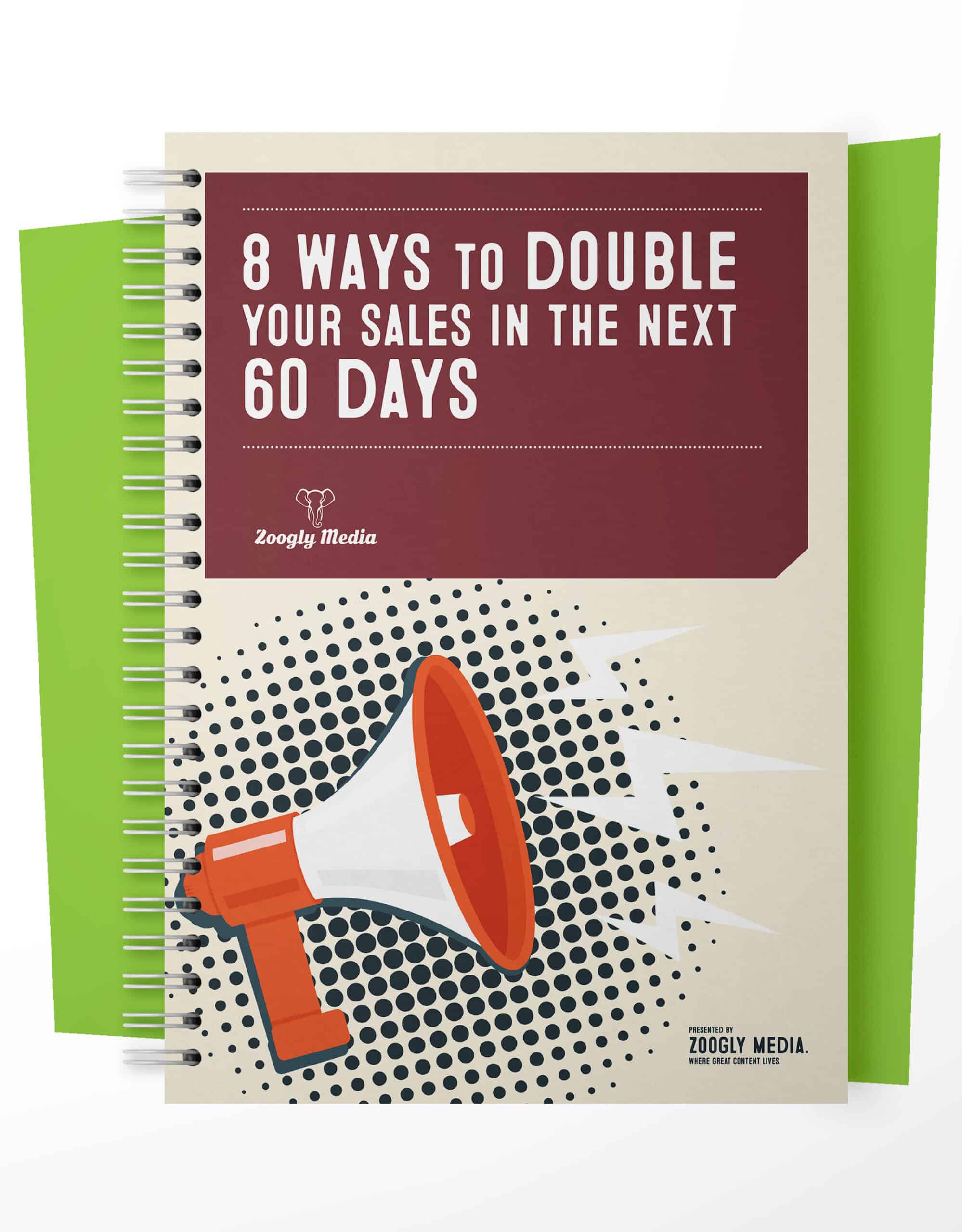
awesome post, I love it, all the information provided are great and good to go, I’ll follow all 117 tips to make myself standout out of many.
Hi Andrew, Very insightful write up. I feel that of all the popular social media accounts, LinkedIn is little less saturated. Apart from using LinkedIn for finding new employees and finding new jobs. LinkedIn is definitely great way to build relations and market your product/services. You have listed in depth guide to use LinkedIn the right way.
Such a enlightening post. I will follow these tips in future LinkedIn marketing strategies.
Hi Ryan, thanks for the kind words and glad to be of help
Thanks Sajan, out of interest where do you find the post?
Andrew, I found this post through google search.
Hey Sajan, thanks for letting me know
I am working with UK based company that Hire Security Guard I applied some of these strategies at my LinkedIn Account after a month wait I surprisingly receiving job invitations.
Thank you so much Dear Andrew.